File Lists indicate whether or not a criteria value can be loaded from a text file.
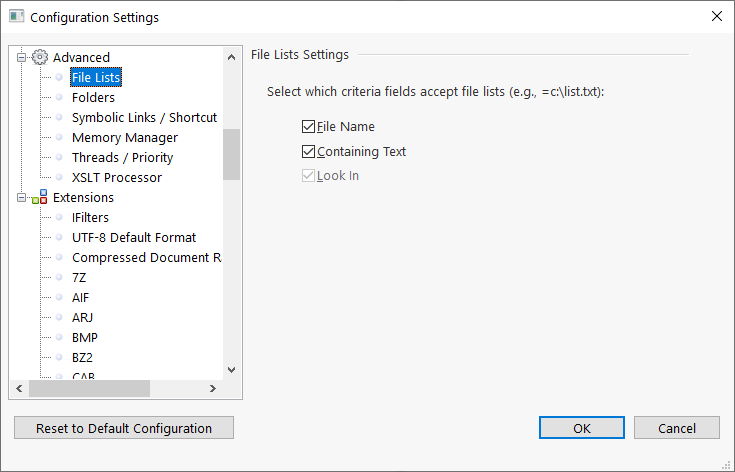
Example: File name list
If the File name criteria allows file lists (the default setting) then instead of specifying:
*.c;*.cpp;*.h;*.hpp;*.inl;*.res;*.rc
the user could specify:
=C:\FileLists\CodeFiles.txt
with CodeFiles.txt containing something like:
*.c
*.cpp
*.h
*.hpp
*.inl
*.res
*.rc
adding each expression on a new line.
Example: Containing text list
To search for a list of keywords from a file switch on 'Containing Text' file lists and then specify the full path to the keyword file in the 'Containing text' criteria field on the Main tab:
=C:\FileLists\Keywords.txt
with Keywords.txt containing something like:
Telephone
Contact
adding each keyword on a new line.