When a new search is launched the Search Run window is opened to show the progress of the search and the results returned by the remote computers. It is also the window that is opened to view historic searches.
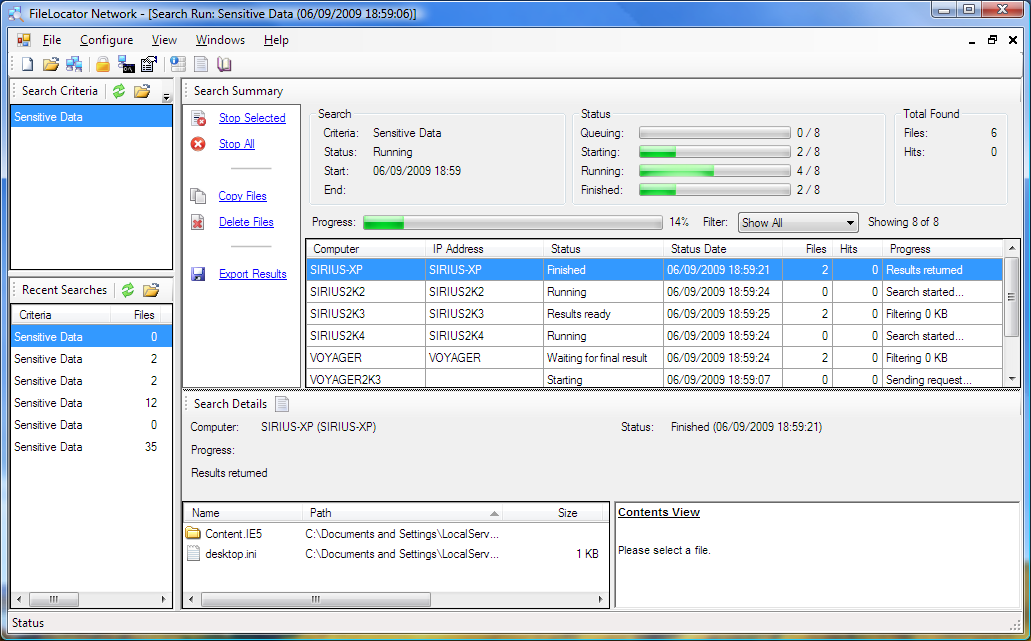
Status
During a search each computer is considered to be in one of the following status groups:
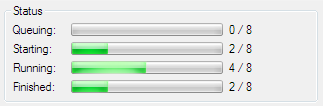
Queuing |
Search has not yet been sent to the remote computer. |
Starting |
Search has been sent to the remote computer but it has not yet responded. |
Running |
Search has been sent and the remote computer is currently running the result and responding to progress checks. |
Finished |
Remote computer has finished whether or not it was successful, failed, or was canceled. |
Filter
To change which computers are listed based on the search status use the 'Filter' drop down.
![]()
The complete list of filter values are:
Show All |
All computers regardless of status. |
Hide Errors |
All computers that have not failed, includes computers that are still queuing or starting. |
Failed |
Computers that failed to run the search. |
Queued |
Computers that have not yet been sent the search. |
Running/Success |
Computers that are either currently running or have successfully finished the search. |
Finished |
Computers that have finished, including failed and canceled searches. |
Found Files |
Computers that have returned at least one found file. |
Search Log
To view the log messages returned for the each computer open the Search Log.
Export Results
The results can be exported using the Export Results dialog by clicking on the 'Export Results' link.
Copy Files
Found files can be copied to another location by clicking on the 'Copy Files' link. For more information click on Copy Files.
Delete Files
Found files can be deleted from the remote computers by clicking on the 'Delete Files' link. For more information click on Delete Files.