The Index Scheduler allows you to specify the update frequency for different indexes. Where some indexes may be based on static rarely changing data, others may be based on dynamic frequently changing data. Without regular updates searches on indexes where the underlying data is frequently changing can become quickly unreliable.
Important: The index scheduler runs as a hidden user process and so relies on the user being logged on to work. If you need indexes updated whilst the user is not logged on you might want to consider using Windows Task Scheduler to run the update task via flpidx.exe.
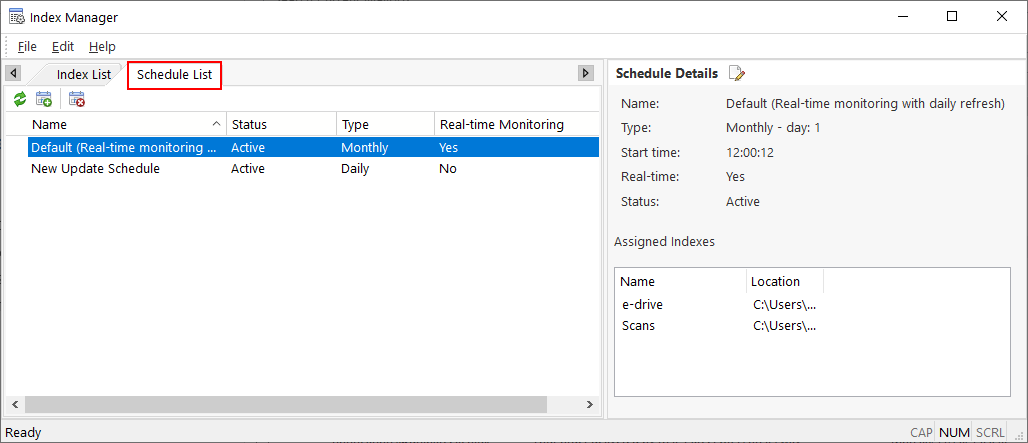
The Schedule List shows active schedules and the Schedule Details shows the details for the actively selected schedule.
Adding a new schedule
Click on the Add Schedule button in the toolbar to add a new schedule:

Real-time Monitoring
Real-time monitoring actively monitors index locations for changes, as changes are recorded the indexer will incrementally re-index the changed files.
Refresh Frequency
Even with real-time monitoring enabled it is recommend to run a full index update periodically. The frequency can be Daily, Weekly, or Monthly.
Assigned Indexes
A schedule can have one or more indexes assigned to it, each index will be monitored and updated according to the schedule. It is possible to assign the same index to more than one schedule, in which case the index will be updated according to each schedule.