The Document Search Settings is opened from the Options tab. The settings on this page define how Agent Ransack searches the specified document formats.
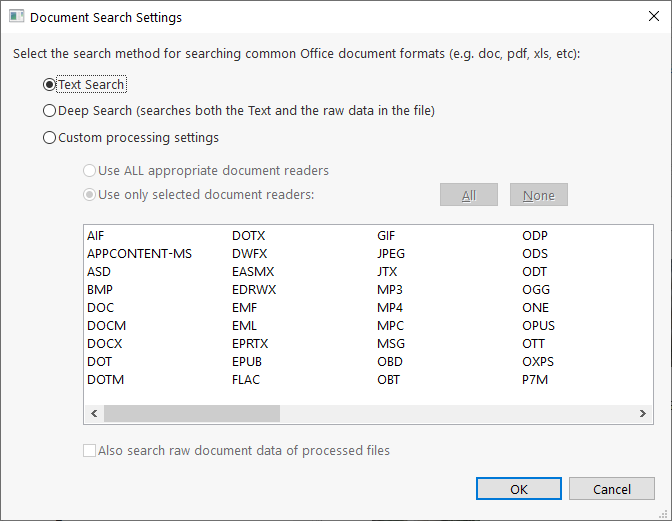
Note: The actual extensions listed will depend on each individual computer setup.
Many document formats, such as docx and pdf, need to be converted to text before they can be read properly. The file formats with registered 'document readers' are shown in the list and the options on this page define whether or not those readers are used.
Text Search (default) |
All available document readers are used to convert the supported formats into text. Document formats not shown in the list, such as .txt, are searched without any special conversion process.
|
Deep Search |
Like Text Search all available document readers are used but if the search term is not found in the converted text Agent Ransack performs a second search on the raw data of the file, which might find meta-data not produced by the document reader.
|
Custom processing settings |
User defined selection of document readers to use. The option Also search raw document data of processed files defines whether or not a secondary raw data search occurs, as happens with Deep Search. . |