History settings control which information FileLocator Pro remembers about previous searches.
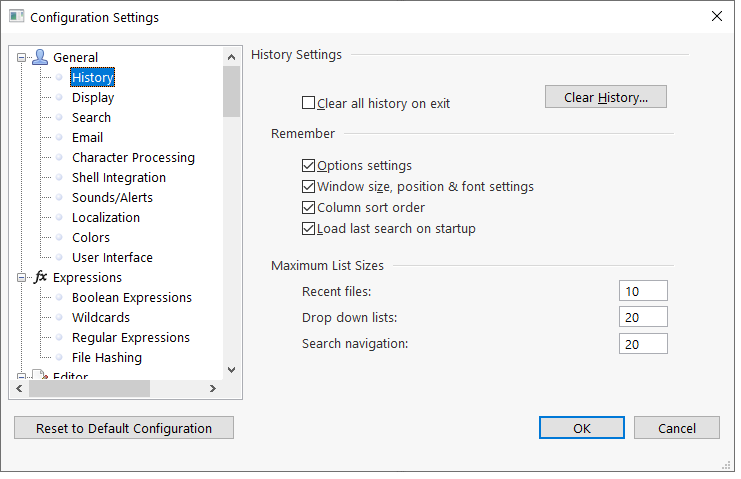
To clear the current history click the 'Clear History...' button. To clear the history every time FileLocator Pro exists check the 'Clear all history on exit'.
Remember
Options settings |
When checked FileLocator Pro restores options settings from the last search session, such as expression type, match case settings etc. |
Window size |
When checked FileLocator Pro restores the Window positioning from the last session. |
Column sort order |
When checked FileLocator Pro remembers the column sort order between searches. |
Load last search on startup |
When checked FileLocator Pro loads, on startup, the criteria used for the last successful search. This option effectively overrides the 'Options settings' since the last search will include all the options. |
Maximum List Sizes
Recent Files |
The number of files shown in the Recent Files list on the File menu. |
Drop Down Lists |
The maximum number of items shown in the criteria drop down list boxes, e.g. File name, Containing text, and Look in. These items are remembered across sessions so the list from the previous session will be used to initialize the list of the new session. |
Search Navigation |
The maximum number of searches shown in the search navigation list. Searches are not remembered across sessions so the list is always initially empty. |