Location filters are often used to include or exclude certain search locations for a given search. Some filters are so common that they are desired for every search, e.g. excluding source code meta data folders. Persistent Search Filters allow the definition of such common search filters which (while active) are applied to all searches.
When one or more persistent search filters are active a check mark is shown on the filter button:
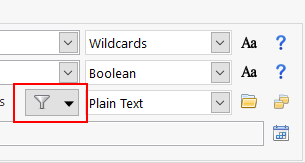
Clicking on the filter button opens the Persistent Search Filters dialog showing the list of filters and their active status:

To change a filter double-click on the filter or to add a new one click the 'Add...' button.

A search filter can be either for the File name, e.g. exclude all .dll or .exe files, or it can be on a location, eg exclude the recycle bin.
A search filter is normally a location filter, such as -archive, but can actually be any valid Look In value. Multiple values can be semi-colon separated, e.g.
-.svn;-archive
All active search filters are appended to a search's Look In value at time of search.