FileLocator Network can search networked computers in one of four ways:
| • | via Administrative Shares, e.g. C$, D$ |
| • | via standard Network Shares, e.g. \\Computer\Share |
| • | via an on demand automatically controlled Search Agent process running on the remote computer |
| • | via a manually installed Search Agent process running on the remote computer using TCP/IP |
Advantages/Disadvantages
Each approach has its own unique set of advantages and disadvantages. The following table may help you decide which is best for your situation.
|
Network Shares |
Administrative Shares |
Search Process - On Demand |
Search Process - Manual |
Advantages |
|
|
|
|
|
|
|
|
|
Works with any operating system |
Yes |
Yes |
|
|
Fast parallel searching |
|
|
Yes |
Yes |
Reduced network traffic |
|
|
Yes |
Yes |
Encrypted communication path |
|
|
Yes |
Yes |
Network traffic compressed |
|
|
Yes |
Yes |
Windows Firewall friendly |
Yes |
Yes |
Yes |
|
Simple to use |
Yes |
Yes |
Yes |
|
Ability to search all local drives |
|
Yes |
Yes |
Yes |
|
|
|
|
|
Requirements |
|
|
|
|
|
|
|
|
|
Administrative shares must be setup |
|
Required |
Required |
|
Windows 2000 or higher |
|
|
Required |
Required |
Read access to admin shares |
|
Required |
Required |
|
Write access to admin shares |
|
|
Required |
|
Manual installation/run of Search Agent |
|
|
|
Required |
Exception on Windows Firewall |
|
|
|
Required |
Executable code run on remote computer |
|
|
Required |
Required |
All searchable data sent over network |
Required |
Required |
|
|
Searching via Administrative Shares
When searching via administrative shares FileLocator Network connects to the administrative shares on each computer, e.g. C$, D$ etc. and retrieves all the necessary data to perform the search processing locally, i.e. on the computer running FileLocator Network (see illustration below).
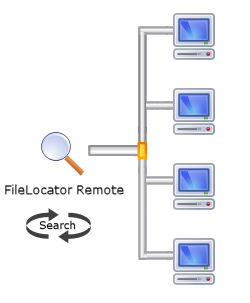
The main advantages of searching via administrative shares are that it works on any computer that supports administrative shares, regardless of operating system, and that no code is run on the remote computer. However, because no code is run on the remote computer it does mean that all searched data needs to be retrieved over the network to the computer running FileLocator Network, thereby limiting the possibilities of parallel searching.
Searching via Search Agent Process
When searching via the Search Agent process FileLocator Network instructs a Search Agent process running on the remote computer to run the search and return just the results (see illustration below).

The Search Agent process can be run on demand or installed manually. In either case data is compressed and encrypted before transmission, see the Secure Communication topic for more information
Search Agent Process - On Demand
On Demand configuration is the simplest option for running the Search Agent process, although it does require write access to the administrative shares on each remote computer. For every search request FileLocator Network:
1. Copies the Search Agent process to the remote machine via an administrative share.
2. Runs the search through the Search Agent process.
3. Collects the results.
4. Stops and then deletes the Search Agent process and any temporary files.
Windows Firewall, in its default configuration, will not normally cause any problems with the Search Agent communication since it uses a method of authenticated inter-process communication (IPC) called named pipes.
Search Agent Process - Manual (TCP/IP)
In situations where administrative access to the remote machines is not always available or desirable it is possible to install/run the Search Agent process manually and communicate with it via TCP/IP sockets. To correctly install/run the Search Agent process on a remote machine use the Search Agent Parameters Wizard to configure an installation batch file.

Please see the following sections for more help on the running the Search Agent in TCP/IP mode:
Tool for generating the appropriate Search Agent command line parameters. |
|
Information on running and stopping the Search Agent. |
|
Precautions when running the Search Agent via TCP/IP on computers with firewalls. |